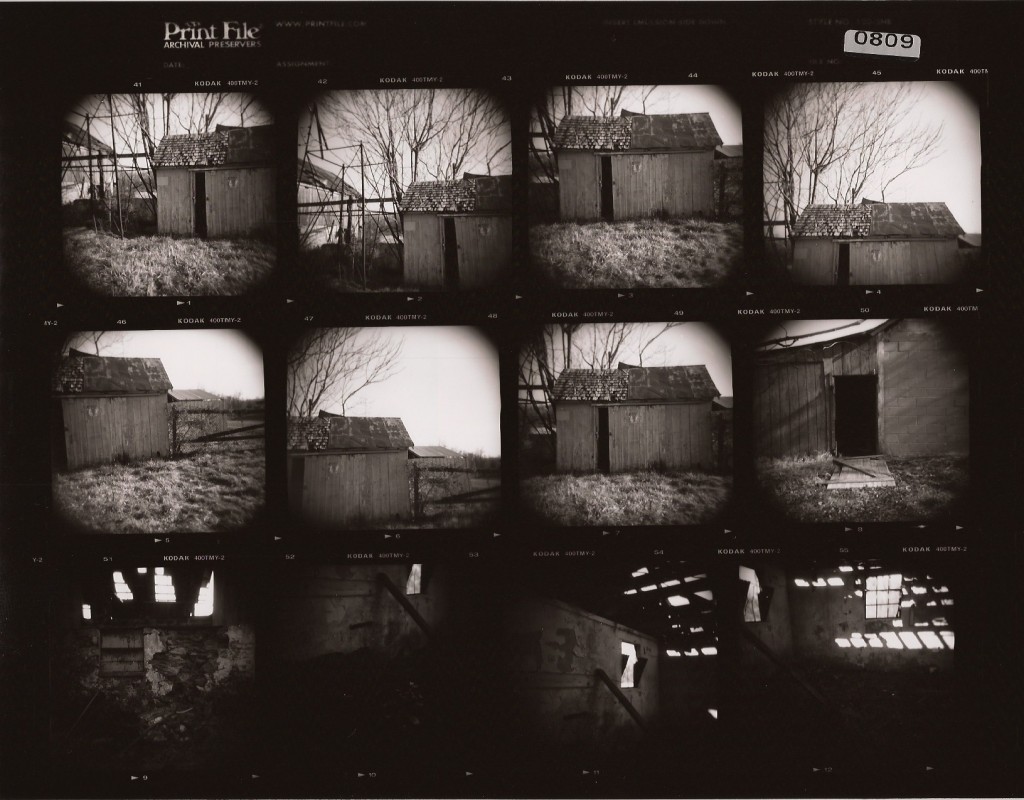You have a BUNCH of options for your next project. Pick one:
Double Exposure:
sandwich Negatives -

Firstly, in case you are not familiar with a sandwich print, it is an image made from printing two negatives at the same time.
The end result will look something like the included picture which you may have seen around Venice Arts at some point.
To get started you will need two pictures that you think will work well
together. Personally, I like to combine interesting backgrounds with
simple portraits.
After you've chosen your two images, you load both of them into the
negative carrier like you normally would, except they are stacked on top
of each other. Once they are in and taped securely so they won't move
around you will probably have to adjust and open up the aperture to be
able to see both images. After focusing as usual, you will make test
strips to find the best time for the picture. *You will most likely have
to use longer increments of time than you normally would, I usually
start with 4 seconds but I have had to go up to 6 seconds on occasion.
Next create a test print to see how the entire image looks, how the
pictures look together, if you need to adjust the position of any of the
negatives, or if some parts are too dark. Next you dodge and burn
accordingly.
Creative Dodging and Burning:
For this technique you are exposing a portion of one negative along with a portion of another. You will need to make test strips for both. Once you know your exposure, you will dodge one area while exposing another. Then swap out the negative and expose the other portion and dodge the previously exposed part. Some overlap is helpful.
Solarization - or the Sabbatier effect:
 00
00
Solarization (aka the Sabbatier process) is very experimental, and there are many ways to do it.
In essence, the process involves flashing a partially developed print
with white light, and then allowing development to complete. The result
is a print in which some of the tones are reversed (highlights become
shadows, shadows take on a silvery glow), and you may also get white
"Mackie lines" separating
highlights and shadows.
Often, the result is dark and muddy; the objective is to produce a
print that displays the typical characteristics of a solarized print but
that is not so dark. The process tends to work best with graded
papers, and especially with papers of higher contrast grades.
Take the print out of the developer, and then turn on the white light
briefly. How briefly is part of the experimental nature of the process,
and will vary from one print to the next.
In some instances it is necessary to put the print back into the
developer. In other cases, you can simply let the print sit for a
moment while the developer in the emulsion does its thing, and then
transfer the print to the stop. Again, its an experimental process.
HOLGA!

You can shoot a roll of 120 film through a plastic Holga camera. The results are unique, fun, and random!
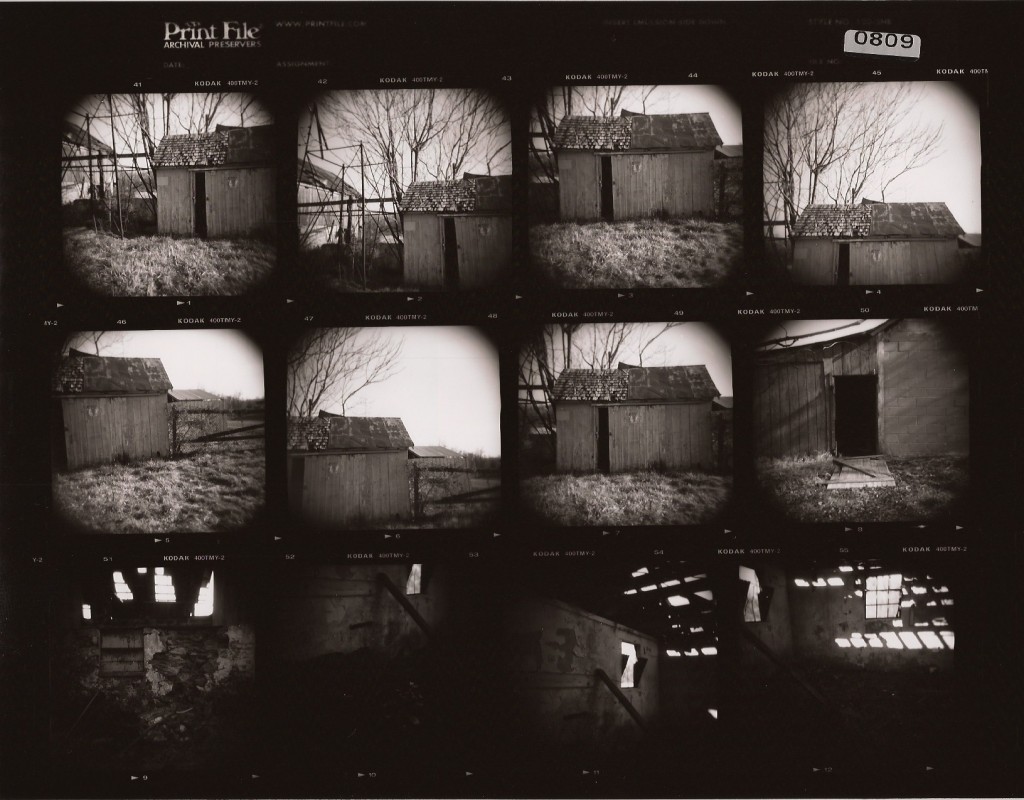
Paper Negative:
- From a digital image name a negative in PhotoShop
- print on a printer
- Lay a piece of unexposed paper down with the emulsion side facing up
- Place the paper negative, face down, onto the unexposed paper
- Place a have piece of plexiglass on top of the papers
- Press/squeeze to ensure a good contact with no air bubbles
- Expose via your enlarger lamp for a few of seconds (again, you will need to make a test strip - every negative is different)
- Process and dry the new image as you would any print




 00
00